Azeron Cyborg II review: “One of the best gaming peripherals I’ve ever used”
This article references relevant content from the gamesradar.com website. Original article link: [https://www.gamesradar.com/hardware/gaming-controllers/azeron-cyborg-2-review/]
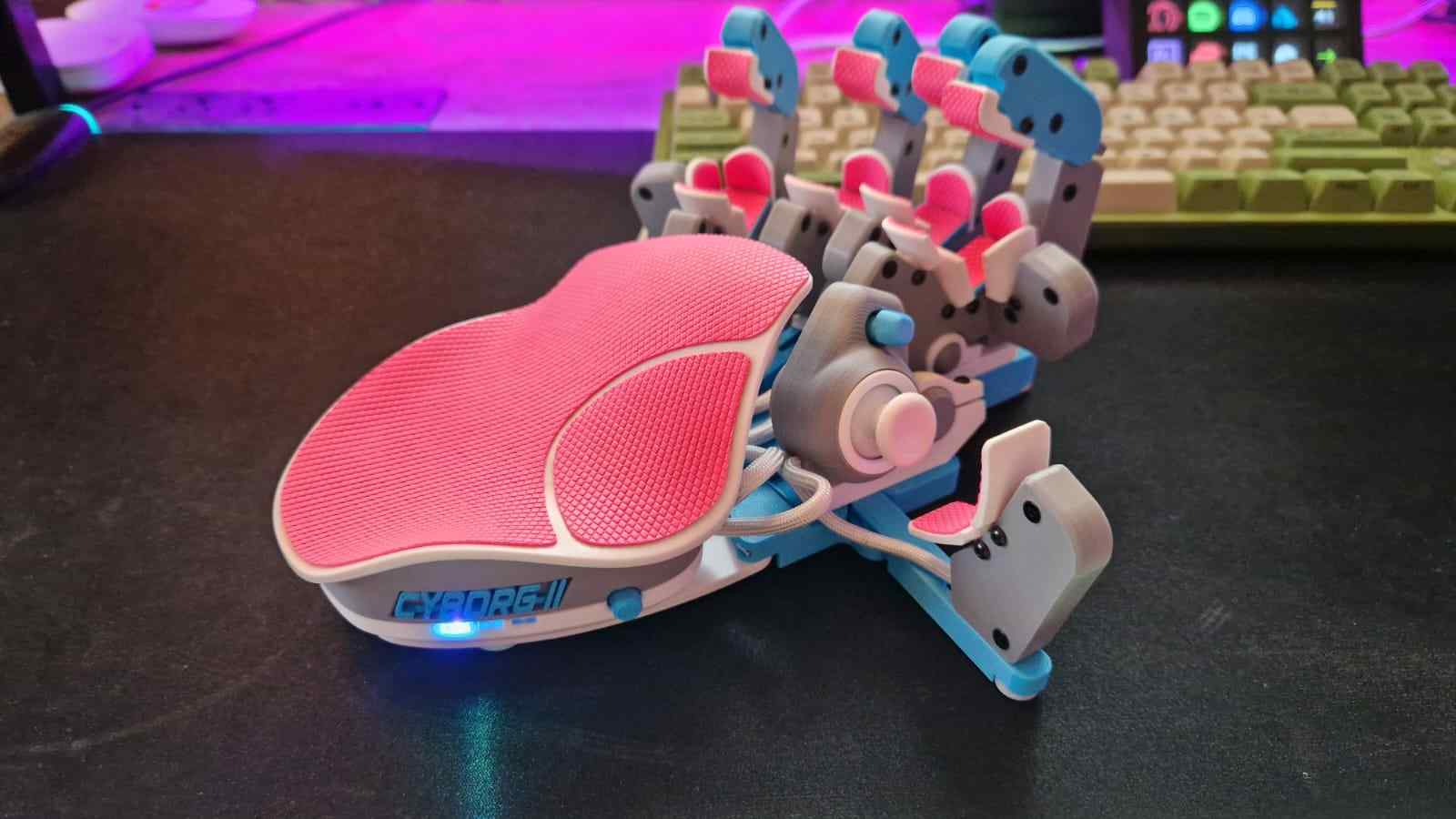
Like its predecessor before it, the Azeron Cyborg II is the part of my gaming setup that garners the most questions. “What is that?” a friend will ask when visiting. They hesitantly drift their hand toward it before withdrawing, asking “Will it bite me?” That, I tell them, is what I use to play all of my games these days, and I prefer it to any controller or keyboard I’ve ever played with.
Of course, it’s quite difficult to lump in with one of the best PC controllers because it doesn’t fit in with all of the other gamepads. At the same time, it might have the functionality of one of the best gaming keyboards, but there aren’t any letters on it, and beyond courtroom typists of the future, I can’t imagine anyone learning to write with it. No, the Azeron Cyborg II exists in a realm between the traditional pro controller and its keyboard rival. It’s a new way to experience today’s interactive media, and it’s been one of the main vehicles I’ve used to switch from PS5 to PC.
That much is true of the original Azeron Cyborg, but this new version comes to market at $240 / £240, and although it might appear to be the same device, there are loads of tiny details that genuinely improve it from the original. It might be a little different than what people are used to, but it’s hands-down one of the best gaming peripherals I’ve ever used.
Design
If you’re still looking at an Azeron Cyborg and can’t quite see how you would use it to play games, allow me to explain. With this keypad lying on your desk or propped up on its magnetic stand, you rest your hand on it and place each of your fingers in its designated towers. Your thumb then uses a joystick as it would on a controller. With simple flexes, extensions, and twitches of your fingers, you actuate 30 mappable keys that you assign to the in-game actions that feel the most appropriate for you. With your other hand, you use a mouse, as you would with a keyboard setup.
Each Cyborg (if you buy directly from Azeron) is customizable with the colors you’d like, and some paid extras like grip tape or that aforementioned kick-stand. You also have the ability to really personalize, changing the keypad’s side nameplate to your name, or maybe a gamertag. You can also change it to a right-handed variant, or pick different sizes.
Your keypad will then be specially 3D printed to you and your preferences and arrive at your door with a tiny custom Allen key so that you can adjust its dimensions, angles, tower heights, and overall positioning to what feels right for your hand.
The Cyborg II can be had in its full-size model, or in the Compact version we saw more recently from the first-generation Cyborg. This takes away the downward-facing top towers and replaces them with some shorter top keys you may find easier to use. If you do opt for the full-size Cyborg II, those top towers have now been improved, with their actuation angle being flipped so they tilt upwards. This makes them so much easier to use, and their thicker build and indentation means they feel much more tactile.
All-in-all, this is probably the most customizable gaming device on the market, and since you can literally tailor it to fit your hand, it may well be the most ergonomic as well.
Just like with the first Cyborg, this vast array of customization options can be a blessing and a curse - not everyone wants or needs that much personal preference, and it probably seems like some large re-learning hurdles lie between you and enjoyment. As someone who has been using one of these keypads for hundreds of hours though, I implore you to keep reading. I can tell you that, looking back now, those hurdles feel miniscule compared to the enjoyment the Cyborg II gives me.
Features
Looking at the feature list of the Cyborg II is where you’ll notice the biggest improvements over its predecessor since a lot of its design carries over. Firstly, all of the keys now use Omron switches, which not only feel quicker to actuate but have increased durability for up to a quoted 50 million clicks. It looks as though Azeron has fully adopted Omrons for its legacy pads now too, which is a nice act of good faith for anyone on a stricter budget who needs to opt for the older model.
One big quality-of-life bonus is that the Cyborg II connects to your gaming PC through a USB-C connection, as opposed to the mini USB used by the original. The cable that comes in your box has a smooth, pliable feel to it which makes it easy to manage and hook into your rig, regardless of awkward IO angles. This feels like an improvement over the fairly rigid braided cable that comes with the Cyborg I. If you’re big into your polling rates, the Cyborg II has joined the elite accessory club that’s capable of getting up to a 1,000Hz speed, ensuring latency will never again harm your gameplay clips.
For more durability, the thumbstick in the Cyborg II uses a Hall sensor, which means you won’t encounter stick drift. This feels like a must-have feature in an updated 2024 version, since even the best Xbox Series X controllers are now adopting the tech to avoid durability-coded PR nightmares.
Then there’s the increased capacity for on-board profiles. Making custom control maps for different games can be a bit of a faff, and although the Azeron software has always enabled you to save them to your PC, the two swappable profiles on the original Cyborg keypad never felt like enough.
The Cyborg II has massively increased space for up to six profiles, which you can easily switch between by pressing its side button and looking at its indicator LED. Six profiles is more than enough for me personally, and the fact that the software has unlimited space for more, and the ability to import older ones or share them with the wider community of users, is massive.
The software itself feels like it goes from strength to strength with every update, and switching out or creating profiles has never felt more streamlined. As a user of this software for around three years now, I can say its designers are doing a great job, and the Discord server where you can share profiles for games and generally hear more from the team about updates is super helpful to be a part of.
Performance
I never added grip tape or the magnetic stand to my original Azeron Cyborg, so when my review sample of the Cyborg II arrived with them both, I immediately felt an improvement. It’s a shame that these are paid optional extras because they feel like a natural part of such a versatile product. I’m always fairly self-conscious about having clammy hands, and I would still notice the odd sweat smudge or finger slip on my original black and pink model. With pink grip tape on my Cyborg II, I always feel like I have the best chance to be accurate, and things just feel way more tactile than they did before.
Since I also review the best gaming chairs, I frequently find myself with armrests that don’t quite match up with my desk as I’d like them to, and the magnetic kickstand can help to make things feel more comfortable in those instances. This isn’t just an opportunity for Azeron to make a quick buck, it’s a genuinely useful addition to any Cyborg loadout.
The Cyborg II feels most at home in first-person shooters. Using it alongside one of the best gaming mice feels like hitting a virtual flow-state that’s bred for high-framerate gameplay. No matter the shooter I turn it to, I always feel as though the Cyborg II gives me more functionality than I ever need, with my main profile not actually utilizing all 30 keys. Titanfall 2, Hunt: Showdown, Sulfur, Dishonored and Dishonored 2, and Echo Point Nova are just a few of the FPS games I’ve found play brilliantly with Azeron’s new keypad. Even Sea of Thieves and its use of weapon wheels feels easy to navigate thanks to all the options at my fingertips. The awkward UI in Hunt: Showdown’s 1896 update used quite frankly silly hotkeys for speedier navigation, and the Cyborg II had so much spare real estate that I was able to make short work of them all.
Of course, FPS games aren’t the only use case for this type of controller. Baldur’s Gate 3 on PC doesn’t have the same gamepad support as its PS5 counterpart, but with the Cyborg II thumbstick set to camera control, it feels like the best of both ports in many ways. This goes for other third-person adventure titles too. I’ve played Helldivers 2 and Senua’s Saga Hellblade 2 with the Cyborg II, and both feel oddly at home thanks to the thumbstick. The ability to map keys to macros gives you limitless stratagem possibilities if you’re one of those players who doesn’t like traditional up-down-left-right combinations as well.
The thumbstick’s tower now has an additional bottom key, giving it more functionality than the original’s. At first, I found this new key a tad annoying because it’s difficult to avoid accidental mispresses. It can’t move that far away from the thumbstick module, so pushing the stick down can sometimes mean fat-fingering it into an accidental click. I did eventually get used to it, but for all the extra use it gives you, I’m not completely convinced this is an improvement.
The only place the Cyborg II feels a little out of its natural depth is in platformers like Celeste, which I use to test every gamepad. It wouldn’t be my first choice of tool to scale Maddy Thorson’s 2018 mountain with, but that doesn’t mean it wouldn’t be doable. In playtesting, the thumbstick didn’t feel like the most natural way of controlling a 2D platforming character, but the speed of the rest of the keypad did make it easy enough to be precise.
If there’s one small reservation in my mind about recommending Azeron’s keypads, it’s their 3D-printed build quality. I love that you can really tailor each one to the user, but the tiny screws and fairly lightweight materials do make me a tad anxious. One of the hinges on my original Cyborg broke from me exerting a bit too much pressure on it, and although the team at Azeron was happy and efficient in fixing it, I do wonder how often that happens. Fortunately, keys on the Cyborg II don’t take a lot of pressure to actuate, but if you were to drop it, or accidentally hit it, I worry about how robust it would be. In a Cyborg III, I’d love to see some more premium build quality… and maybe even a little rumble or haptics, perhaps?
Should you buy the Azeron Cyborg II?
The Azeron Cyborg II is everything I wanted in an updated version of what was always one of my favorite gaming peripherals. The result is a near-perfect sequel that I do genuinely want to champion for the legion of gamers who have yet to hear about it.
For console players making the conversion over to PC, there’s no better device to help you with that transition. This keypad gives you the comfort and movement of one of the best PS5 controllers and combines it with the most functional, tactile, and speedy keyboards available.
Yes, there is some re-learning involved in using it, and yes, both setup and profile creation can take a bit of time, but that teething period feels so brief for me looking back, and I’ve never run into a game that it’s not compatible with.
After years of testing and enjoying controllers, the Azeron Cyborg II is one of my favorite gaming peripherals of all time. It obviously stands apart from many of the others because it’s inherently unique, but it’s the one I hope points at where the future of these devices is headed.
How I tested the Azeron Cyborg II
I tested the Azeron Cyborg II for over a month before writing this review, and in that time I’ve had countless gaming hours with it. For every FPS game and third-person game played on my PC in that time, I’ve used the Cyborg II. Alongside that, I’ve done some testing in Celeste and Dragon Ball Sparking Zero. I compared my experience closely to my years spent with the first Azeron Cyborg, as well as my time testing other gaming controllers from 2024.
For more on how we test controllers, check out the full GamesRadar+ Hardware Policy.
Want more alternate controller recommendations? Check out the best joysticks, the best racing wheels for PC, and the best PS5 steering wheels.